Seagate hard drive failures can be caused by many reasons. If we make sure the damage is caused by PCB board, we need to find a way to repair it.
Seagate hard drive pcb failure symptoms:
- Has the burnt marker on the PCB;
- HDD can't spin/have a smoke when it is connected;
- Short circuit; Interface damaged;
- Some abnormal noise also are caused by PCB failure.
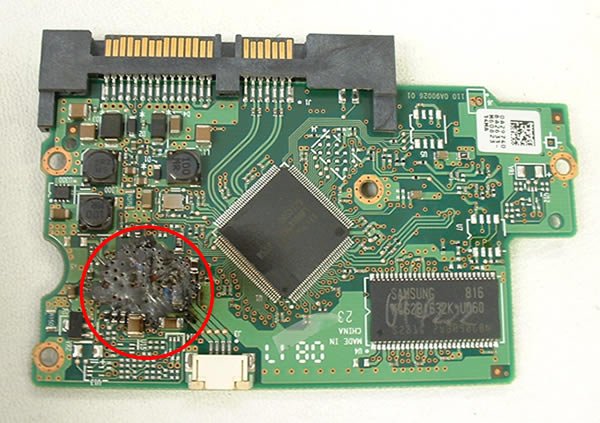
How to repair failure seagate hard drive pcb:
Step 1. The best way to repair a failure seagate hdd pcb is finding a replacement PCB. To seagate pcb boards, in most cases, we just need to check the pcb number, such as 100664987. All Seagate PCB's board number begins with 100**, ends with REV A, B, C, P1, P2, etc. PCB number is printed on the board, not on the sticker.
Step 2. You can search with the pcb number on HardDriveParts.com to find a replacement PCB.

Seagate 3.5" hard drive PCB board number 100664987

Seagate 2.5" hard drive PCB board number 100565308
Seagate pcb's BIOS chip:
Most HDD boards have the unique BIOS(ROM or NVRAM chip) which includes the unique data to access the HDD system area. If the BIOS information is not compatible with your HDD, there is no way to read the HDD's data. Because of this, we should move the original PCB's BIOS to the replacement PCB. BIOS CHIP SWAPPING IS A MUST.
Please pay attention to the BIOS' words direction. Don't solder it in wrong direction; otherwise, the BIOS will be burnt.
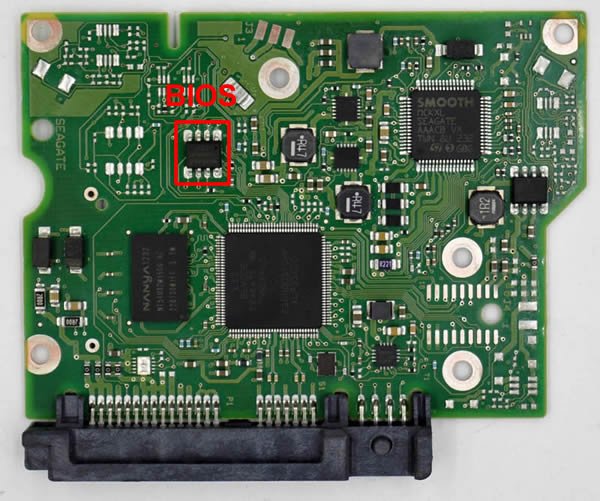
Seagate PCB 100664987's BIOS chip
Seagate pcb replacement tools you may need:
- T6/T8 screwdriver, which can unscrew the PCB from HDD;
- Hot-air gun, which can be used to change BIOS;
Note: In general, you can find a local electronics repair shop (cell phone repair shop, AV/TV repair shop, HDD repair shop, etc.) help you change BIOS. The cost is around $10-$20. You can save a lot of money than do data recovery which cost begins with $300.

