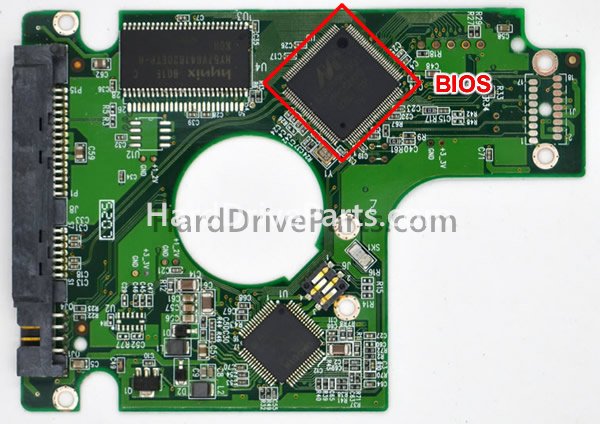When we need to swap (replace) the BIOS chip on Western Digital HDD PCB 2060-701450-011, we first need to figure out a few questions: what is the BIOS chip of the hard disk, what is the role of the hard disk BIOS chip, why should we replace the BIOS chip of the hard disk circuit board, the steps and tools for replacing the hard disk BIOS chip, and the precautions for replacing the BIOS chip of the hard disk circuit board. This article will answer these questions for you.
What is the BIOS chip of the hard drive
The BIOS chip (Basic Input/Output System Chip) of a hard drive is also known as a firmware chip. It is a non-volatile memory chip stored inside a hard disk, which mainly contains the program code that controls the basic operation of the hard disk. This code allows the hard drive to communicate with the computer’s motherboard BIOS and operating system, enabling basic functions such as reading and writing data.
The role of the hard disk BIOS chip
Initialize the hard drive: When the computer is turned on, the programs in the hard drive’s BIOS chip are the first to be activated. It initializes the hard drive and checks the status of the hard drive, including checking the physical parameters of the hard drive, such as the number of heads, the number of cylinders, the number of sectors, etc. For example, it determines the storage capacity of a hard drive, which is like taking stock of the size of a warehouse so that data can be stored later.
Data read and write operations: It is the “commander” of the hard disk to read and write data. When the operating system or application sends a request to the hard disk to read and write data, the program in the BIOS chip will coordinate the various parts of the hard disk, such as the magnetic head, motor, etc., according to the content of the request, accurately locate the location of the data storage, and then read or write the data. For example, when you open a file, the hard drive BIOS chip instructs the head to move to the tracks and sectors where the file’s data is stored, reading the data out and transferring it to the computer’s memory.
Error detection and handling: The BIOS chip is also capable of detecting various errors during the operation of the hard drive. For example, when a hard drive has bad sectors, it can find and try to fix those errors through the built-in Error Detection and Correction Code (ECC). If the error can’t be fixed, it warns the computer’s operating system or the user that the hard drive may be malfunctioning.
Interaction with the computer system: It acts as a “translator” between the hard drive and other parts of the computer, passing the internal working status and data information of the hard drive to the computer’s motherboard BIOS and operating system. For example, it reports information such as the drive’s model, capacity, interface type, and more to the motherboard BIOS so that the motherboard BIOS can correctly identify and configure the drive. At the same time, it will also receive commands from the operating system, such as formatting, partitioning, and other operation commands, and instruct the hard disk to complete these operations.
Why do I need to swap the BIOS chip of the hard disk board?
When the circuit board of a hard disk needs to be replaced due to a fault, if the BIOS chip on the new board does not match the original parameters of the hard disk, the BIOS chip needs to be replaced. Because the BIOS chip stores key parameters such as the model, serial number, and capacity of the hard disk, these parameters are an important basis for the computer to identify the hard disk. It’s like a new “brain” (circuit board) that doesn’t work properly if it doesn’t have the “identity information” (parameters in the BIOS chip) that matches the body (the body of the hard drive).
The BIOS chip of Western Digital HDD PCB 2060-701450-011 is shown in the figure below:
Steps and tools to replace the BIOS chip of the hard drive PCB
The tools for replacing the BIOS chip of the hard disk are: soldering station, tweezers, etc.
Steps to remove and solder the die using a soldering station:
- Remove the BIOS chip from the original circuit board;
- Remove the BIOS chip from the replacement board;
- Solder the BIOS chip of the original circuit board to the replacement circuit board;
Precautions for replacing the BIOS chip of the hard disk circuit board:
- Please adjust the temperature and wind speed of the heat gun according to the requirements of the circuit board and chip. In general, the temperature is between 300-350°C and the wind speed is around 3-4 gears.
- Please make sure that the text direction of the chip is consistent and do not make a mistake.
- For other tools you may also need tweezers, solder, flux, etc.
- It is advisable to understand the relevant knowledge and skills and practice well before proceeding.
- Most hard drives have 8 feet in the BIOS chip, which is relatively easy to replace. There are also some hard disks where the BIOS chip and the main chip are integrated, and the replacement of this BIOS chip needs to be done by professional personnel, and it is not recommended to try it personally.
If you have any questions, please feel free to contact us: sales@harddriveparts.com